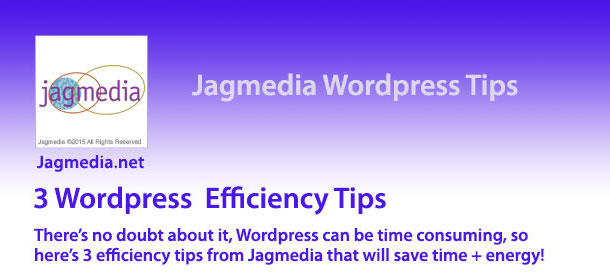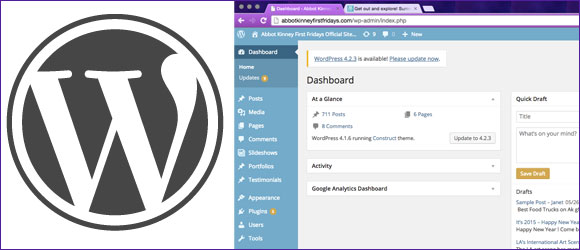May 20, 2016
Using an Email Marketing system to reach your clients, leads and contacts and stay in front of them is a beneficial way to reach out from one to many!
You know how you get emails from stores to business coaches, events etc? Yes, it’s still a relevant method along with social media and blog posts. For entrepreneurs and startup businesses, time is precious and budget is always a factor, that’s why affordable email marketing tools such as Mailchimp, Constant Contact and Get Response are so popular – and they work well.
What are some benefits of using email marketing tools?
1- Tracking
who opened emails, clicked links, bounces, unsubscribes
2- Personalizing
recipient name easily added (instead of Hi There…)
3- Growing Your List
adding email signup forms to your website and social media allowing you to communicate with a warm audience and make it yours! Import your current email list or add in manually for add a small amount.
4- Looking Professional
what do you think of a company sending bcc emails or showing everyone’s name on the list? It also reinforces your company branding where the recipient recognizes where it’s coming from.
5- Reaching Many
in one fell swoop, scheduling your email to send to your entire list or specific segments of your list
Jagmedia uses all 3 email marketing systems for our clients – depending on what suits them best. We use Mailchimp, which has a real ease of use, allows customization of email templates with access to HTML code for those of us who geek out on code and kick it up a few notches on design plus – mobile responsive emails (for optimal viewing on mobile). It also has auto-responders when you’re ready (more on that in a future post).
Jagmedia can help your company with email marketing solutions, whether it’s getting setup, customizing templates for a consistent branding image creating auto responders or all of the above. We can help guide you with a solution that works for your business!
Get Started
PS – See our Email Marketing Campaigns (above) created with Mailchimp and Constant Contact.

Apr 11, 2016
Updated April 24, 2019
Yes, I do get asked the question, “Should I use a “free” website builder to create my website”? The answer is, it depends. Sorry to say, it’s not a straightforward question to answer. It depends on your business goals, budget, computer skills and how much time you have on your hands.
Are you a recent college graduate or starting a new business on a limited budget and computer savvy? It may be your only option for web presence, and if so, you ‘re likely to try the Weebly and Wix’s of the world. Keep reading to see my recommended resource for building your website. This is to guide you and help determine what options may work for your business and some caveats. This article is not a comparison of the various web builders, since there are many resources already online.
Note that historically, free web builders are not good for SEO, search engine optimization. SEO is all about making your website easier to find on the web and is a crucial factor.
Let’s get right to the caveats of using a web builder:
1- Your website may look unprofessional or unappealing. Your website is one of your most important marketing assets and if it looks like a hot mess, potential customers may go elsewhere. Research and plan carefully if you are going to use a website builder and make sure to check out the support section first. It helps if you are computer savvy, too.
2- It’s not all FREE. While you may be able to build the site free, there are monthly charges for web hosting and other services depending on the company, so choose carefully. It looks much more professional to see a url such as jagmedia.netbor www.abbotkinneyfirstfridays.com instead of www.websitebuilder.mywebsitename.com for example.
3- It’s TIME consuming! I know people who spent months working on their website to get it right, and while I’ve seen 2 total (ever!) websites created with a web builder that look good, consider the time factor. Where can your efforts be better spent? Perhaps running your business! If you are a DIY’er, then go for it because there’s no convincing you otherwise!
What can I do if my budget is zippo?
There is hope for you! My recommendation is to use WordPress for your website builder. In a nutshell, you can start with the free version and upgrade when you have the budget to make it more spectacular! Once you signup, you can choose from a number of default theme options – while they are basic, most look decent and will work for a basic site. There are more appealing themes these days as of 2019.
The great thing about using the WordPress platform, THE solution I recommend and use to build websites, is due to it’s scaleability, longevity and universality, plus SEO. For more details on that, see my article on why Wordpress is the platform of choice.
It’s important to stress that having your website url which requires buying the domain name (your www) and website hosting (most web hosting companies offer monthly plans). I recommend doing this first when using WordPress. Many web hosting companies have an automatic WordPress Installer, which makes it MUCH EASIER to setup your site and get it displayed on your url. Jagmedia now offers website hosting and domain names plus related services.
Let’s say you’ve taken that step and created your site; you’ve got a budget for a web design studio to create your site… How is that different – and BETTER?
1- Visually more appealing and professional looking appearance!
2- Creating your unique look, aka branding, that sets your company apart from the rest of the crowd. Customization is a big part of WordPress; there are many themes available, that typically have options for customization – a key factor here. Plus access to more plugins that increase functionality. Keep in mind, not all themes are created equally. That’s where your website designer comes in- see #3.
3- Guidance from your website design company can benefit your company greatly! An experienced web designer will give insights on what looks good, which themes work well, what needs to be added, such as social media integration and answering your questions are a few examples of how a web design firm can assist your company. In addition to peace of mind. Oh, by the way, how about time? Saving your company time that can be spent on other aspects of the business is invaluable!
Do keep in mind that when you’re working with a design firm that it’s a two way street; good design is a fluid process that both parties must take part in and schedule time for review, edits, etc. (More about that in a future article.) If you have a budget established, start talking to web design firms you know and/or ask for referrals.
If you are interested in finding out more about Jagmedia’s design services, email Janet to get started.
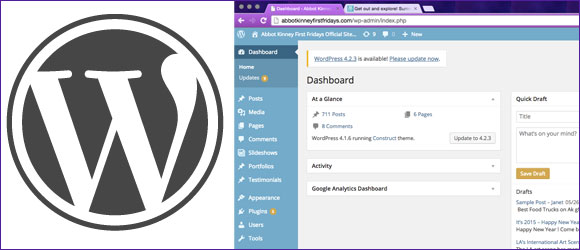
Oct 29, 2014
You might be asking, “Why use WordPress?” Great question! These are the 3 key reasons to use WordPress as the platform for your website:
1- Edit Your Own Website
2- SEO Competitive (Search Engine Optimization)
3- Flexible Platform & Legacy
First things first, in case you’re unfamiliar with WordPress. It’s the major platform originally created for blogging and grew in popularity over the years, partly as a result of the ability to create a full fledged website with programming (that’s essentially what a Content Management System does, also known as CMS). Another popular platform is Blogger, which started around the same time as WordPress and was bought by Google a few years ago.
Blogger is a very simple blog platform that’s easy to ramp up, however does not have the full bodied capabilities that a WordPress site contains, kind of like a merlot in comparison to a cabernet.
As Creative Director of Jagmedia, I’ve been urging clients to use the WordPress platform for over 5 years. This is our brand new website (as of 2014) that is created using the WordPress Platform (finally… sometimes us designers take too long to update our own sites).
The ability to edit your own website is one of the biggest advantages to using WordPress. It’s something that many people wanted in past years – and while there were some CMS platforms that allowed for this, some were just plain clunky and limited. Our clients utilizing WordPress have the ability to edit any exiting pages and their content, whether it’s text, photos, graphics and/or videos, in addition to adding new pages and blog posts. This article is an example of a blog post. An example of a page is Jagmedia’s About Us page.
Other pluses are the ability to create various levels of users with different levels of administrative access. For example, you may have a freelance writer that you only want to have access to create a new page, but not any of the administrative functions. That level of access is created by a person designated with overall administrative access to the site.
When it comes to Search Engine Optimization, it is a crucial part of any website and can not be stressed enough! WordPress is very competitive for SEO, namely with it’s ease of use with adding text just about anywhere to the site, along with page and photo titles and alt tags (more on this in a future post). There are various plugins (think extra features) that can help to automate some of the SEO process, however, you still have to work it, so make sure to keep that in mind.
If you’re wondering, “what the heck is a flexible platform and why does it matter? Another great question. WordPress is an open source platform, meaning that many developers have the ability to add useful features and update the programming code structure. It can be a caveat too, as there are some plugins (additional functionality for a specific purpose) that cause conflicts, however, that is minor in comparison to the pluses. WordPress has been around since 2003 and developed for free by a group of developers and is free to use. The legacy of WordPress is that it’s been around for a long time and will continue to be around for even longer.
In addition, WordPress has amazing e-commerce capabilities. Jagmedia used the Woo Commerce plugin for developing an online boutique for a brick and mortar store in the Silver Lake neighborhood in Los Angeles.
A WordPress Website is a scaleable solution that can be ramped up without much customization and updated in the future with a new theme for a more custom look, plus a responsive theme that works with mobile devices, plus more features such as e-commerce.
If you want a customized website that reflects your company’s brand, that’s where a design studio such as Jagmedia comes in to create your WordPress website. The photo at top has some examples of our clients websites, created using, you guessed it, WordPress! Email Jagmedia for a Complimentary 30 Minute WordPress Consultation.
Article Updated on: January 3, 2016